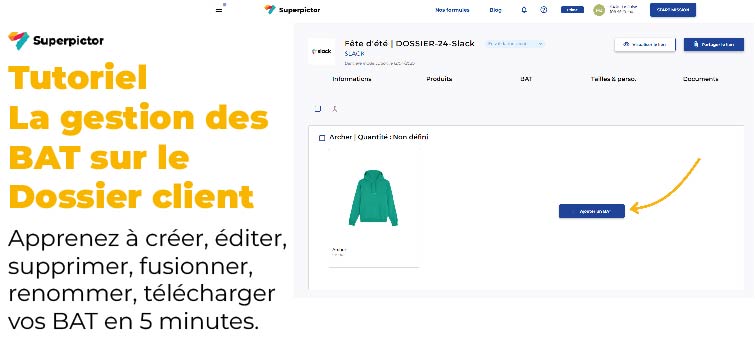Ça peut aussi vous intéresser
Logo Editor: Edit your logos quickly! 🎨
27 avril 2023A customer wants to order promotional products in their company's colors. You receive their logo, but as with most of your customer, it's necessary to edit the colors. After all, you can't embroider a white logo on a white polo or print a black logo on a black sweatshirt! However...
- Editing the logo is dependent on the graphic designer who doesn't have all their time for such a low-value task.
- You lose time in editing the logo and presenting the proof to your customer 😏
- Your client changes their mind and wants a different color.
- Once again, your responsiveness is impacted, and your nerves are on edge. 😡
You take a hit to your responsiveness, leading to mistakes in color codes.
What if you could change the colors of your logo in 3 seconds and present a realistic offer to your client on the spot? That's the new logo editing feature that arrives on Superpictor without any effort 🚀.
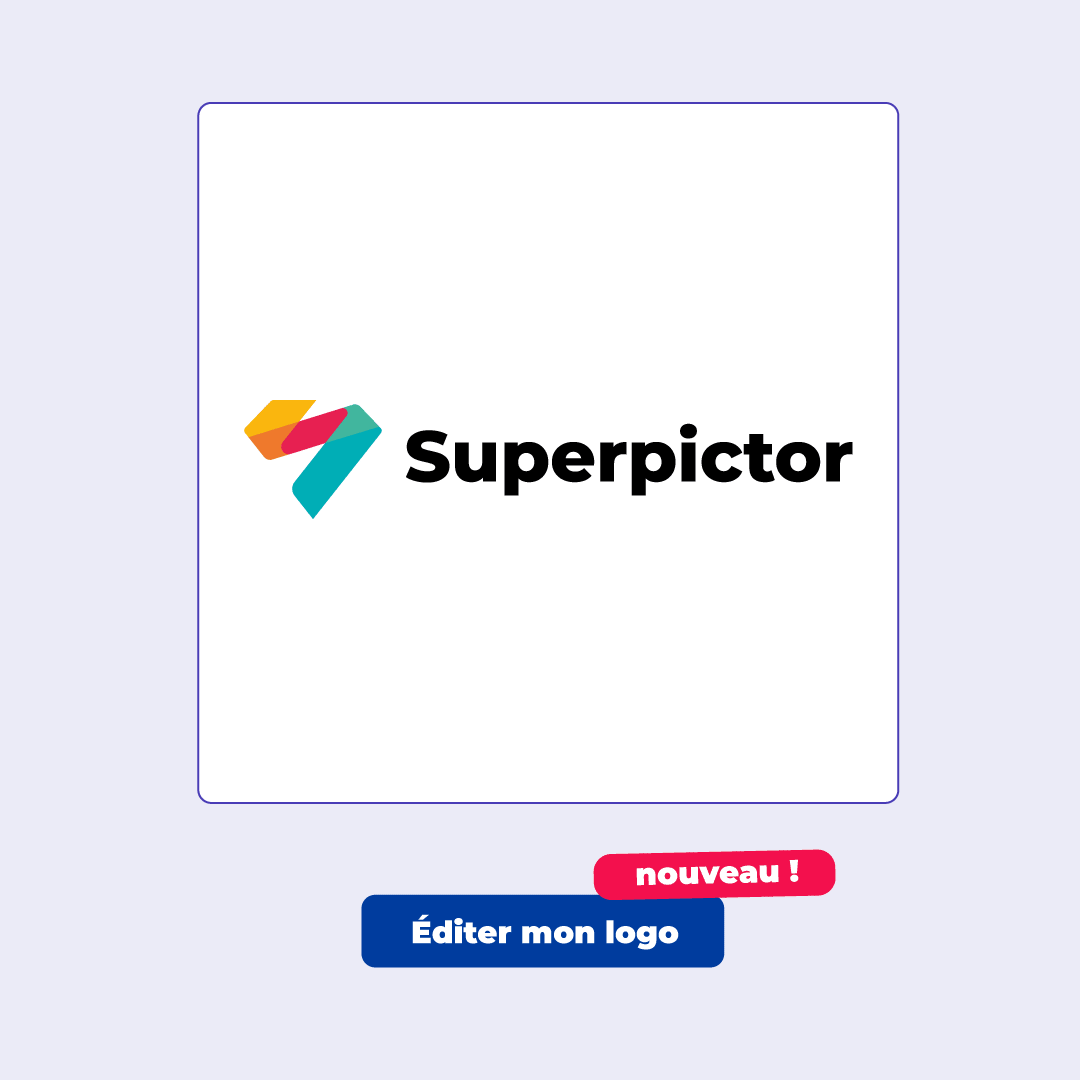
Save valuable time.
Sell more and better.
Avoid production errors. ✔️
When starting your mission, whether it's creating a mockup or a proof, checking your logo, or ordering an embroidery digitizing... Import your logo in any format and edit it in seconds.
Select or modify your colors in seconds.
Superpictor detects the colors of the uploaded logo. With just a few clicks, you can modify them or simply choose the right colors using your own codes.
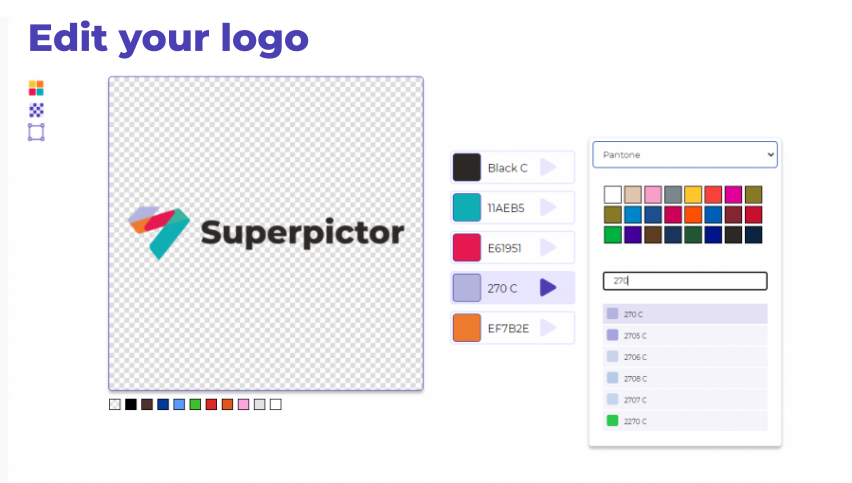
Choose from multiple color/thread ranges.
The most commonly used color ranges (Pantone, Hexadecimal) and thread ranges (Isacord, Gunold, Madeira...) are integrated.
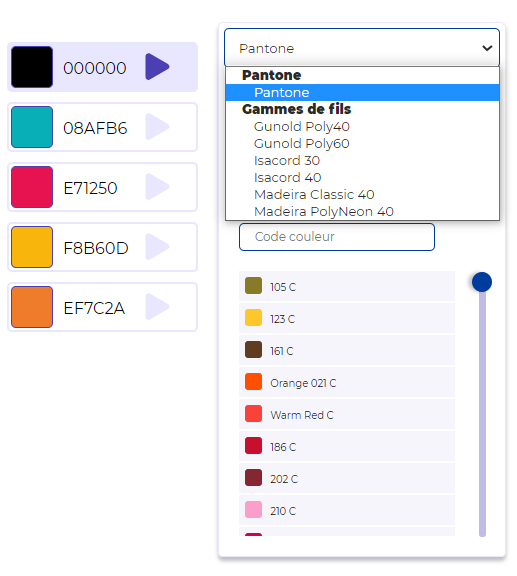
Remove the background with one click.
Cut out your logo and remove any graphic elements that you don't want to appear. This feature is essential when checking your logo to estimate the number of embroidery stitches or when you want to professionally apply your logo to the product.
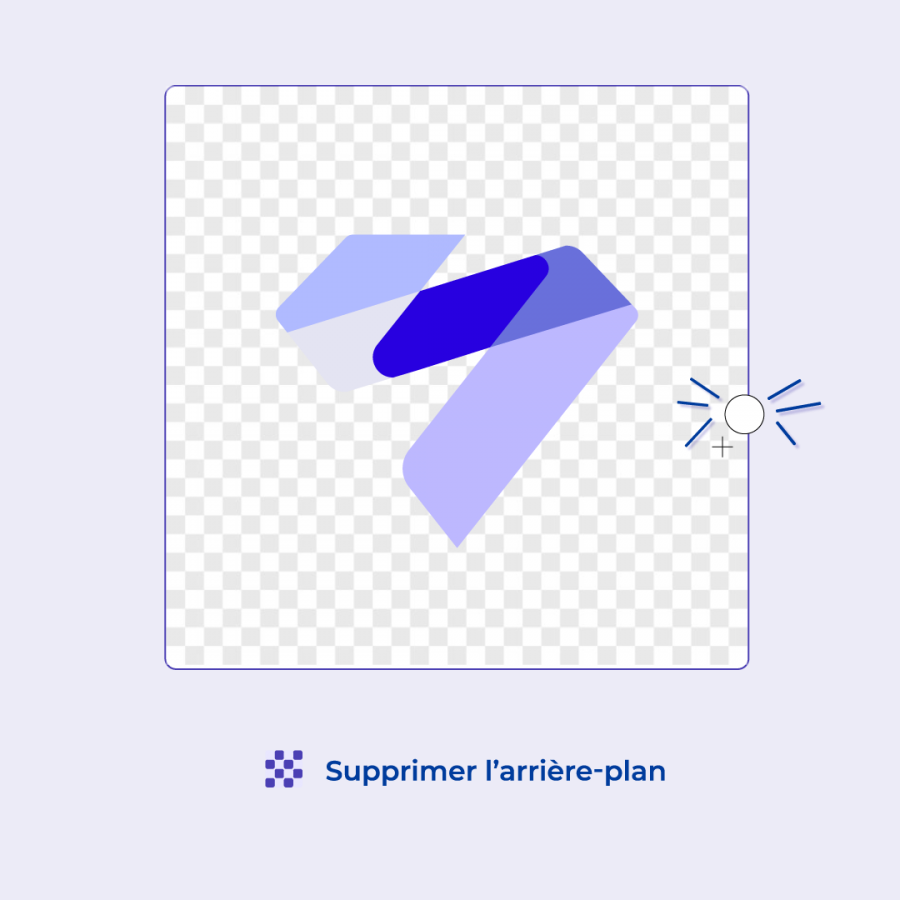
Quickly crop the logo.
Choose the area you want to crop.

Preview how your logo will look on the product color.
Instantly check if the colors selected for your logo will stand out well on the chosen product print color.

Create your mockups with the edited logo.
You now have a logo adapted to your product, and you can obtain a professional mockup on our Product Designer. Configure your product simply and professionally.

Generate the proof with the colors codes AUTOMATICALLY indicated!
Don't risk getting customer complaints anymore. Your chosen color codes are automatically entered into your proof. Production errors are thus eliminated.
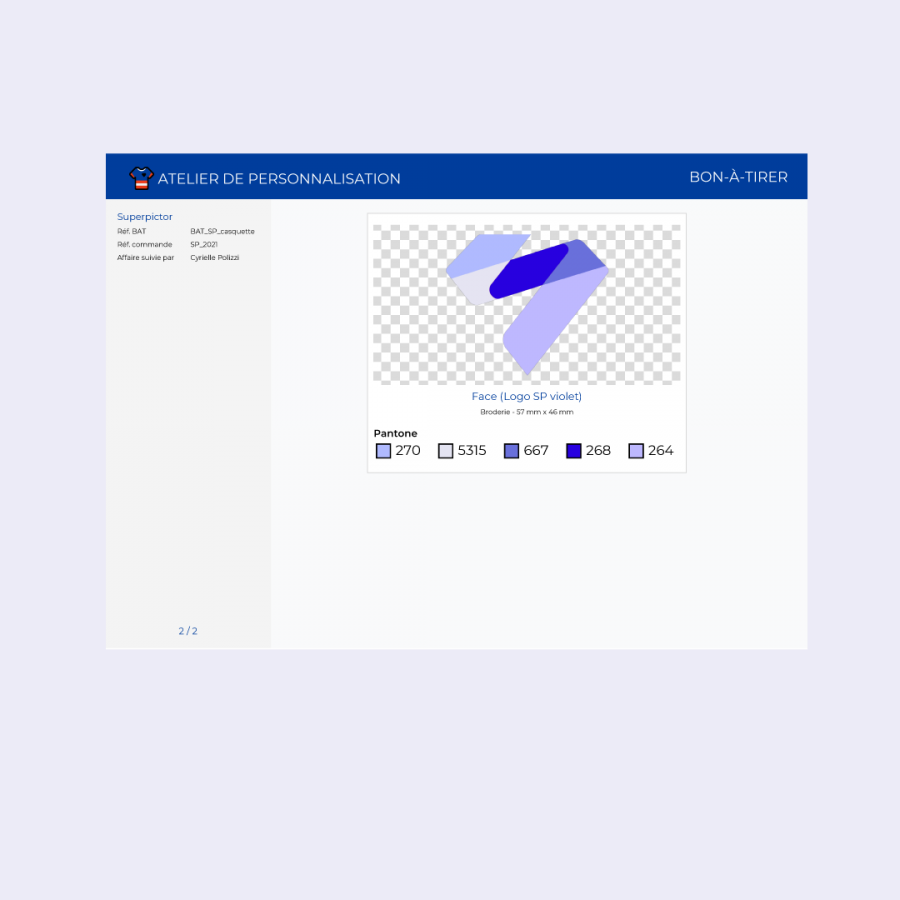
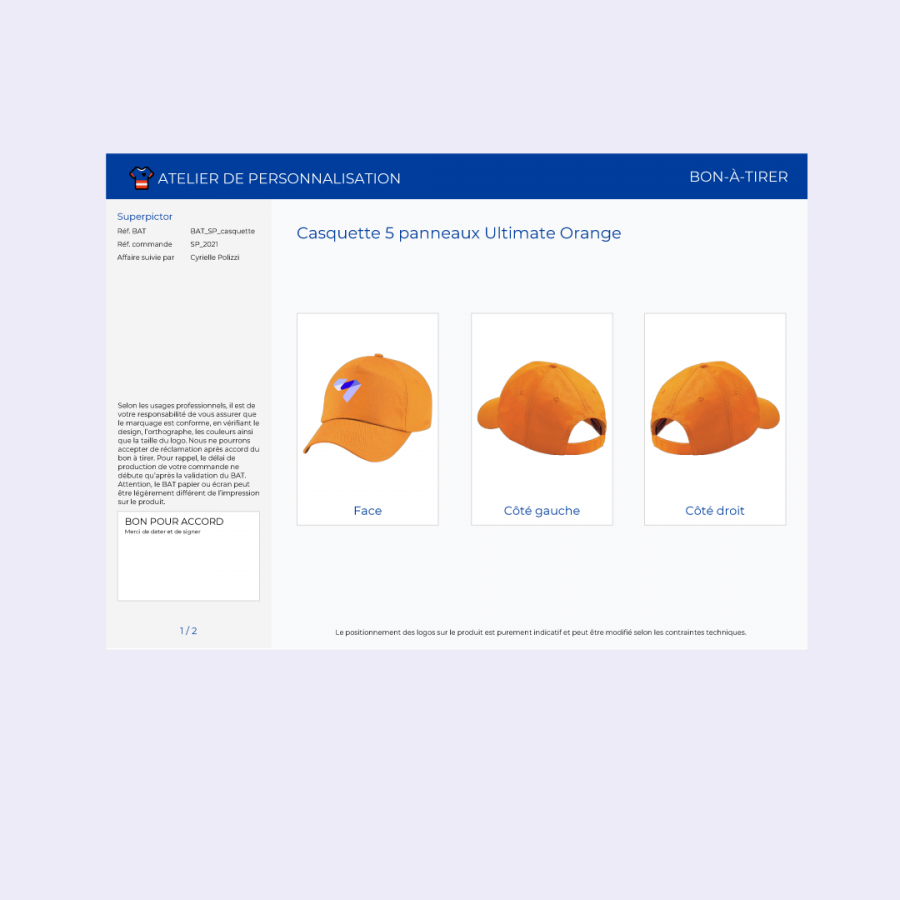
You just have to get your proof validated by your client and then order your production files adapted to your production machine: vectoSuper-pouvoirs/vectoriser-image.htmlrization, embroidery digitizing, cut-contours... Your production becomes fluid and efficient. Forget about color errors, use the Logo Editor and stay ahead 🤩