You're a graphic designer or salesperson and you have only 15 minutes left before the end of your day when the client asks you to send them the B.A.T before their departure on vacation at 5:00 pm. You need to create a mockup of a custom Slammer sweatshirt from Stanley Stella with their logo. Of course, you receive a non-vector logo that is not usable. The 15 minutes that separate you from their departure turn into 30, and even more... 😭
Forget about Photoshop, Illustrator or whatever graphic software you're using. Forget about wasting time searching for images, vector art, and measuring the actual size of your product. Save time and configure your product in seconds on Superpictor 😎
Find the product you sell, customize it, and generate all the associated sales documents:
- Multi-view configurator: front and back photos of each product are integrated into the configurator.
- Integrated technical marking constraints: the marking locations are predefined and your logo adjusts to the actual size depending on the location and product.
- High-resolution PNG image: save your mockup in high resolution for a professional presentation to your client.
Product Designer Tutorial
Start your mission
Click on the START MISSION button at the top right of the screen and select Product Designer.
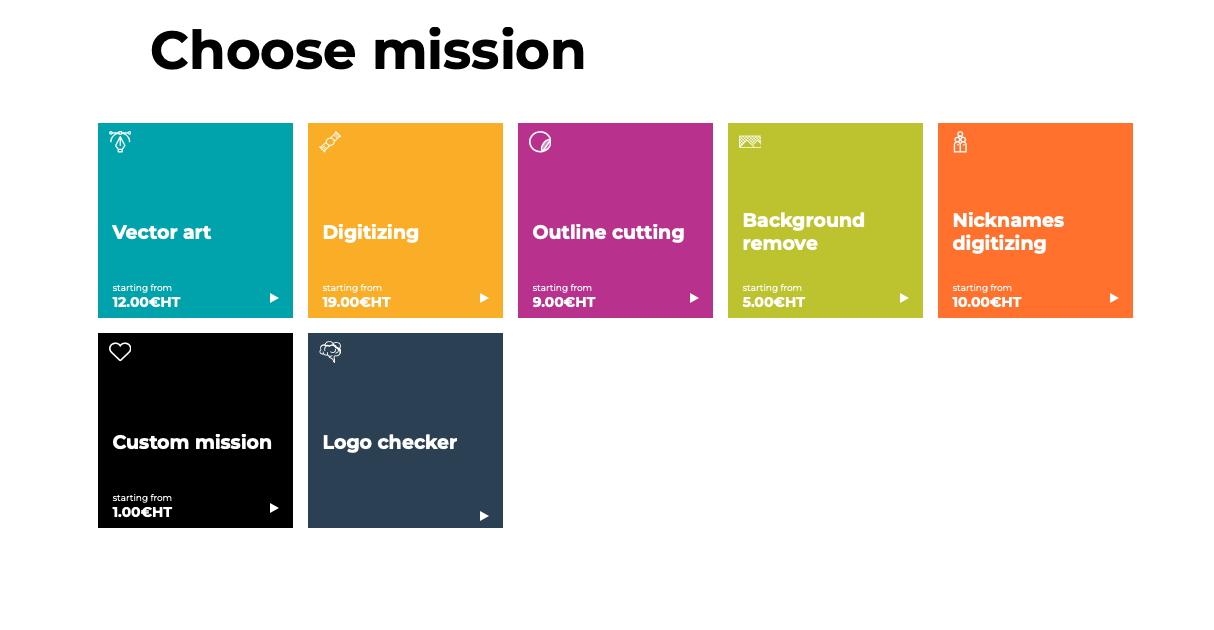
Search for your product in the Product Board
You have two options to find the product you sell:
- You search for the product that will meet your client's needs: filter by brand, textile, object, or attributes.
- You already know the product you're going to sell: enter your product reference in the search bar.
The nice-to-have: import your logo to instantly preview it on all products. 😉
Search for your product in the Product Board
Choose the color you want
All product color ranges are available on the configurator.
Choose the color you want
Add your logo in the right place
Choose the desired face and position the logo in the predefined location. Adjust the size of your logo marking in its location.
Pro tip: Depending on the location and product, we automatically resize your logo optimally!
Add your logo in the right place
Define your marking technology
Choose between Embroidery and Textile Marking. You can save your mockup!
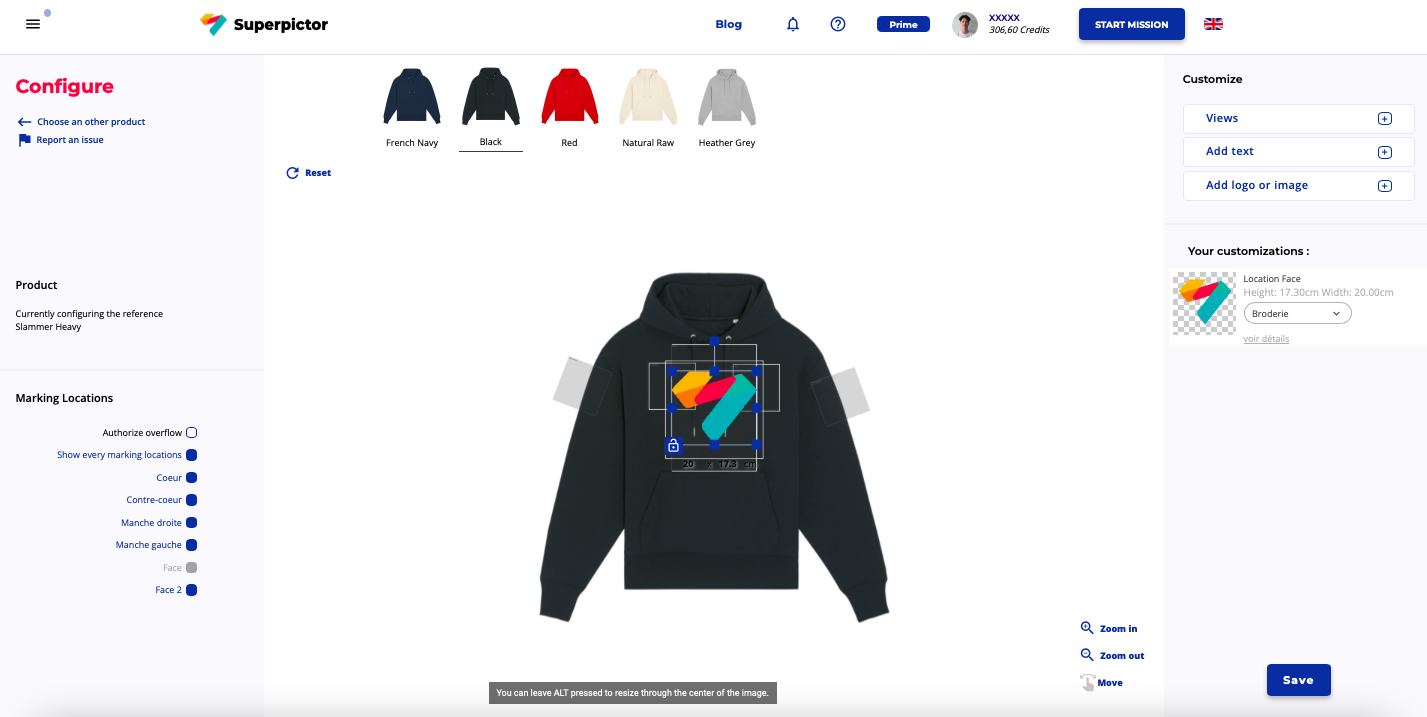
Define your marking technology
Classify your mockup
Once your mockup is complete, assign the logo to your client. Their contact information will be automatically entered into your sales documents.
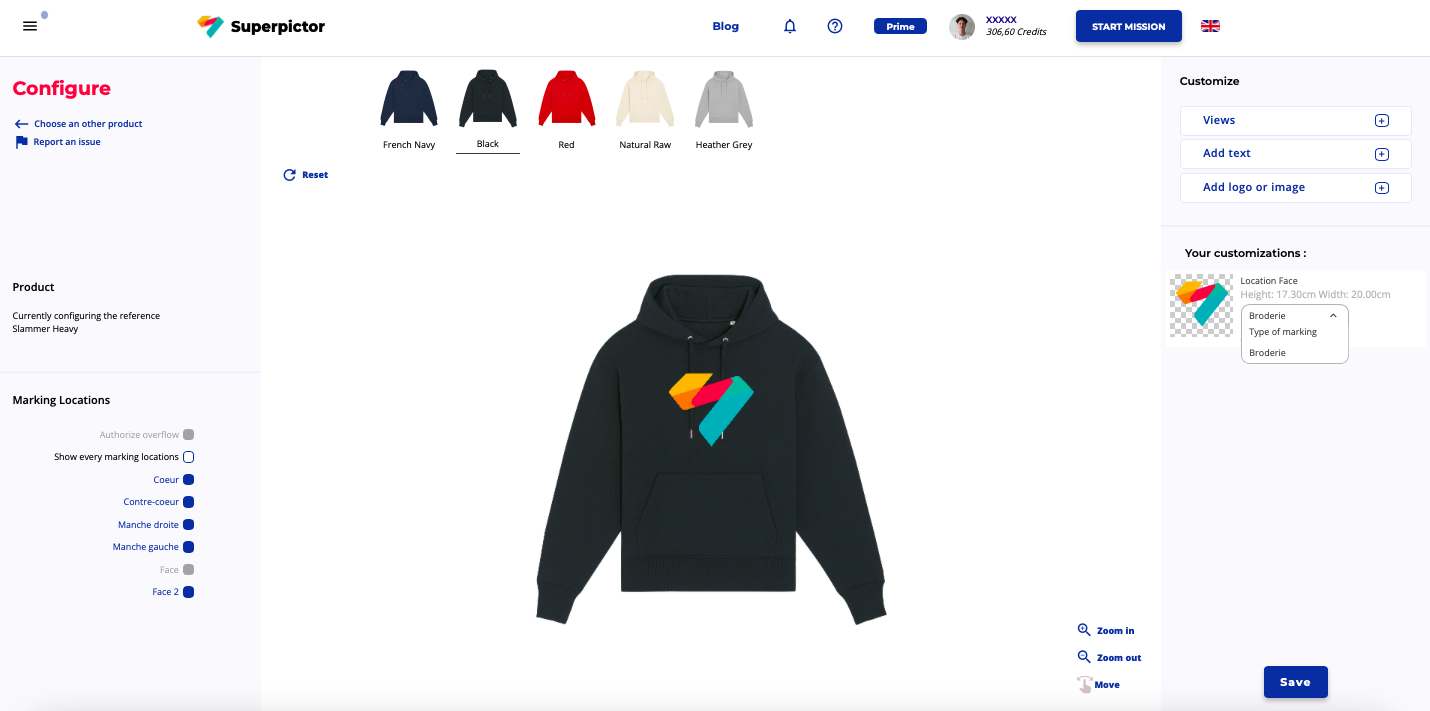
Classify your mockup
Download your documents: mockup, B.A.T, and product sheet
Your sales documents are ready to be sent to your client!
Download your documents: mockup, B.A.T, and product sheet
Open the .zip with your different views
Download your mockup (front photo, back photo, and logo) and you're done! The 15 minutes that separated you from their departure turned into a 5-minute timer. 🚀😅
Open the .zip with your different views
SEARCH AND CONFIGURE MY PRODUCT
To go further... Order your embroidery program directly!
If you have chosen embroidery as the marking technology, instantly order the embroidery program to quickly launch your production.
Order your embroidery program
Get the 3D embroidered rendering
Receive your order in 24 hours and get the 3D embroidered rendering with the real stitching points.
Get the 3D embroidered rendering
You then obtain a professional and feasible mockup, ready to meet your clients' expectations!
What was once tiring becomes child's play... It's your turn to play! 👇